Resetter Epson L200 Free Download
Download this free epson L200 resetter first (password : kumpulanprinterresetter.blogspot.com)
1. Turn Epson L200 and make sure Espon connected to the computer and installed the drivers.
2. Then run Resetter Epson L200, with double-click the file "AdjProg.exe"
3. Click "accept" >> "Particular Adjustment Mode" >> Select "Waste ink pad counter reset" >> click the "Check" >> checkbox "main pad counter, FL Boxes counter, Ink tube Counter", then click on "Initialization"> > "Finish".
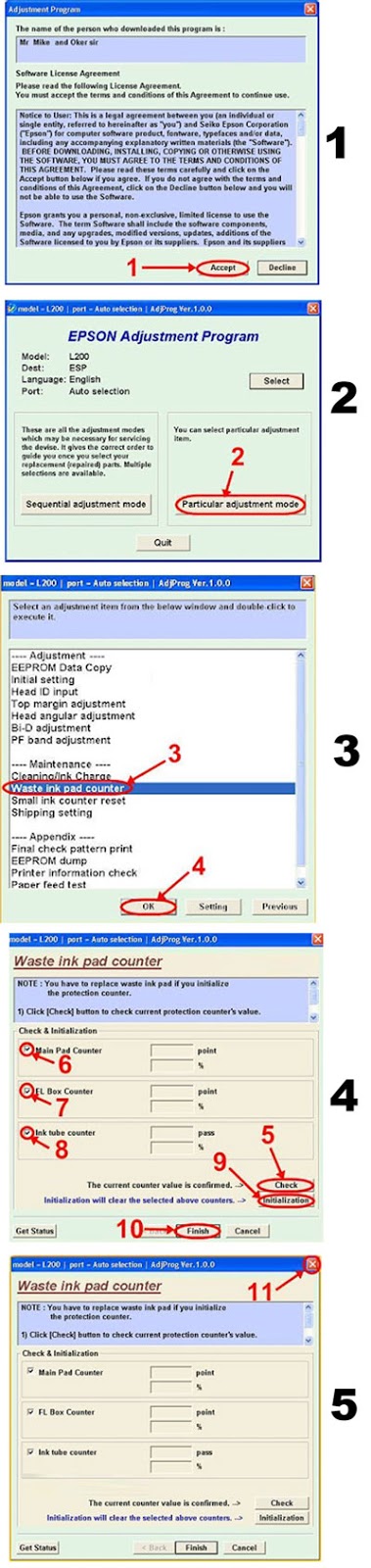
4. The next step turn off Epson L200, then unplug the cable power
5. The last step plug the power cable and turn on the printer, wait a few moments until the Epson L200 will be normal again.


8 Komentar
plz send me password rgmj0007@gmil.com
BalasThat process is simple for reseting these printer,I have done it, I have downloaded some software for it.Now I am happy that my problem has been resolved. You can also check these software from here.
Balasepson reset
Thanks
Stella
HAI
BalasHAI
BalasHAI SURESH
Balaswew. thank you.
BalasThanks for you information
BalasExcelent Support
Thank you for information this article god bless you sir and your family.
BalasDownload Free Reset Epson L200 and more Epson resetters