Cara Upload Game PS3 ke Hardisk Internal PS3 Via PC Menggunakan Kabel LAN (UTP) RJ45 Komputer (Part 2)
Masuk ke XMB PS3 pilih Network Setting > Internet Connection Setting
> Custom > Wired Connection > Manual Setting > Auto Detect
> Manual Setting ( Isi settingan IP Adress PS3 sesuai dengan kemauan
atau seperti tabel berikut
Ip Address
|
192
|
168
|
1
|
2
|
Subnet mask
|
255
|
255
|
255
|
0
|
Default Router
|
1
|
2
|
2
|
1
|
Primary DNS
|
8
|
8
|
8
|
8
|
Secondary DNS
|
4
|
4
|
8
|
8
|
> MTU Automatic > Do Not Use > Enable > Save setting
Kalo masih bingung juga lihat gambar di bawah
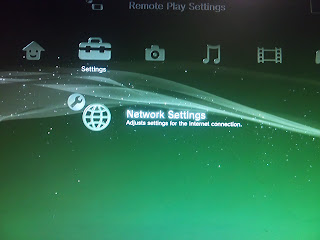
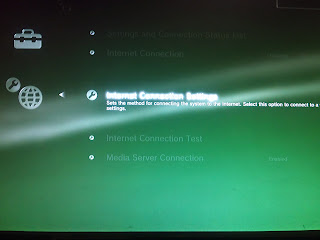
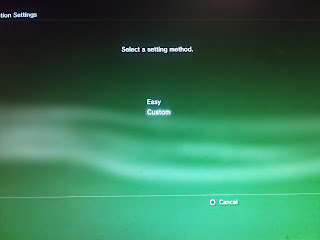
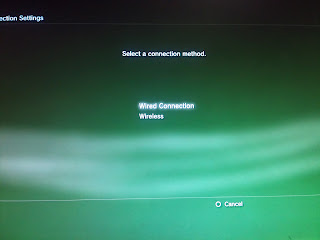
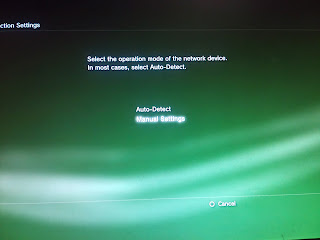
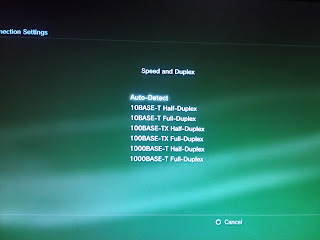
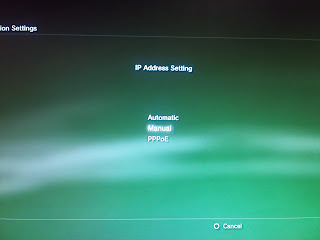
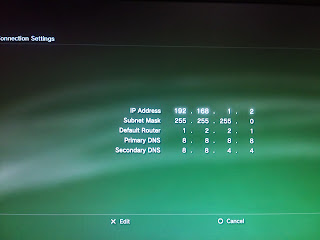
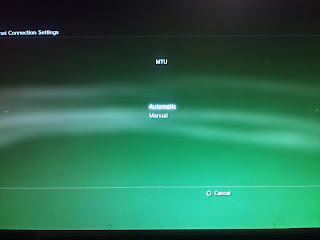
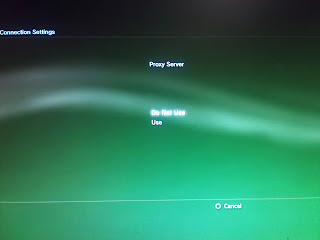
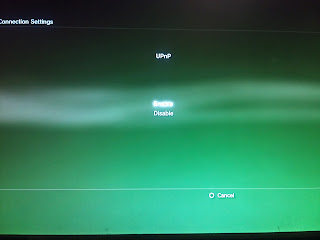
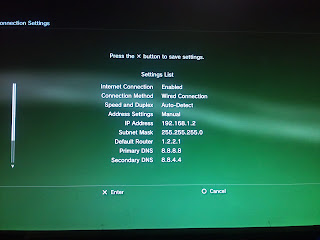
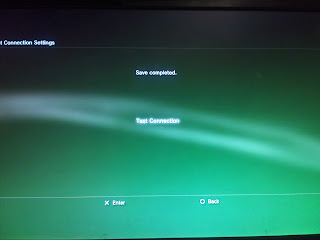



0 Komentar